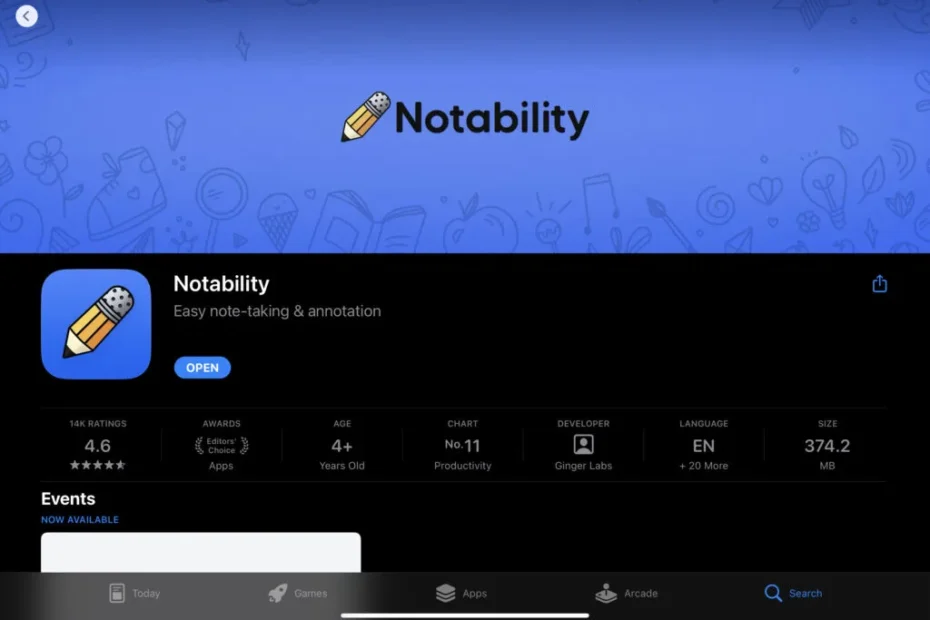How to Add a Page in Notability? is a type of question that hinders us whenever we try to add pages in between the notes. The notes could be PDFs or notes created in the app itself. Whatever may be the reason, the answer to this question is quite simple! It is a 3 Step Process to add a page in notability which is explained pictorially below.
There are in all two ways to add a page in the notability app. The first one consists of no extra effort as the pages are added without any voluntary involvement. In contrast, The second method may need a specific mention as it consists of a few steps to get it done.
Nevertheless, we will be going to discuss both ways to add a page in the notability. A guide adjourned with pictures is mentioned below to walk you through the entire process.
Related-
How to Open Two Notes in Notability on iPad? 3 Easy Ways!
First Method
To apply this method you should simply open any note in your notability. Then start typing or writing in the pages at the bottom of the page. A new page will automatically get added. Below are some images of the same process.
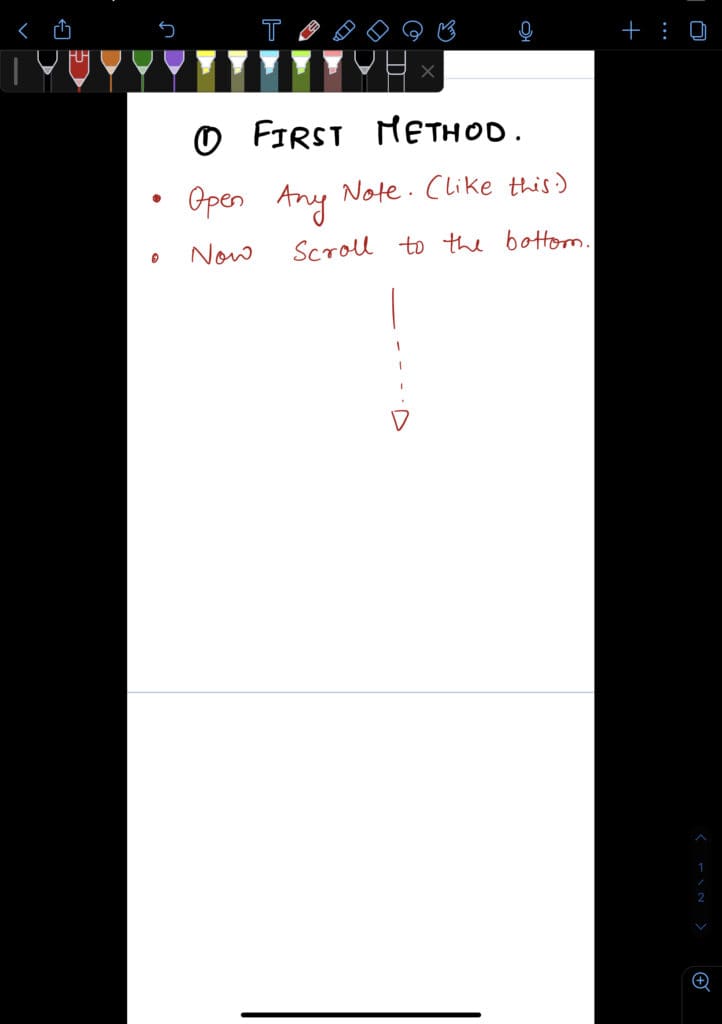

As you can see from the other pictures, the page gets automatically added, whenever we write at the bottom of a blank page. You can witness it yourselves by doing the same on your mobile or iPad or even a Mac.
Below is the Second Method on How to Add a Page in Notability!
How to Add a Page in Notability?

It just takes three steps to add a page to your notes or PDFs in the Notability app. How to Add a Page in Notability? Will Become a cakewalk for you if you follow the steps mentioned below properly.
10 seconds
Click on the Top Right Corner Button

First of all open the note or the page wherever you want to add a new blank page. Next simply click on the button, which is situated at the topmost right corner of your screen. Notes glider will appear.
Tap on the Three Dots on the Page

To add a new page to your PDFs, you just need to click on the three dots seen in the picture above. A drop-down consisting of a number of options will appear on your screen.
Tap on Add Page

Click on the first option named add page to add a new page to your notes in Notability. Remember that the newly created blank page will appear below the Note page on which you have previously clicked.
This was your answer to How to Add a Page in Notability on iPad or Mac!
Related-
How to Save Notability Files on iPad as PDF? 3 Easy Methods!
How to Change the Page Design in Notability?
Now as we are done with adding new pages in between the notes, we can move forward with changing the design. As it can get quite boring to look at the same blank white page all the time.
It is a simple process to change the template of the page in notability. But this feature is available to users only with a purchased notability plan. If you already have, let us not waste another moment and quickly see the steps.
Steps to Change the Page Design in Notability-
- Open the Notability app.
- Click on the Button with 3 dots arranged in a Straight line.
- Next, select the template option.
- Simply change your page design to any other template of your choice.

Tip- Open the note switcher/glider by clicking the top-right corner button on your screen. Next, hover and select the page that you want to change.

Conclusion
How to add a page in Notability iPad? was a question that was answered in the above article. There are in total two easy methods to add a page in Notability iPad! Both of these are mentioned above in great detail. As it is not rocket science, the steps can be performed easily.
This was a detailed article on How to Add a Page in Notability? 3 Easy Steps! I hope the article was informative and helped you in one way or the other. If so, kindly read our other articles too.
How to Connect Beats to Mac Book? 2 BEST Ways!
How to Connect Fake AirPods to iPhone? 6 Easy Steps!
How to Connect Airpods to Oculus Quest 2? Ultimate Guide 2023
FAQ-
How do I have two pages on Notability?
To have two pages on Notability:
Open Notability and create a new note.
Tap on the plus sign (+) located at the top right corner of the screen.
A menu will appear. Tap on “Page”.
This will create a new page within the same note. You can switch between pages by swiping left or right on the screen.
Repeat these steps to create additional pages within the same note.